Welcome to the Research and Strategy Services at in today's fast-paced.

We all are on our screens more than ever. In the midst of our current pandemic the majority of us have modified our school or work routines to include a large increase in our screen time throughout our day. Whether that means you are on your computer, tablet or phone, that increased screen time can be a detriment to your vision. As a vision specialist, here to share with you my top 3 tips to help you maintain healthy vision while learning or working remotely.

My first tip is proper visual hygiene! Yes, just like our other body parts, we have to use appropriate hygiene for our eyes. Visual hygiene essentially means how we are using our eyes. Our focusing system is set up from back in the day when we were primarily “hunters and gatherers”. It enabled us to see clearly into the distance so that we could forage and find food! Our society has largely evolved where our visual world has now moved both inside and up close.
This requires a lot of extra work for our focusing muscles. Whenever we are viewing a near target our focusing muscles have to contract and maintain that focus throughout the duration of the task. This can be exhausting for our focusing muscles! It also means that they can sometimes have a hard time relaxing when we do finally look back into the distance, leading to blurry vision after extended computer work or reading. Computer vision syndrome can occur when our focusing system can’t keep up with our visual demands. It leads to symptoms of eyestrain, headaches, blurry vision, dry eye and neck/shoulder pain. Here are two visual hygiene rules to follow to help alleviate computer vision syndrome:
The first is the 20/20/20 rule: This means for every 20 minutes of near work, look away for 20 seconds at something 20 feet away. Even though this sounds like such a quick break, it can do wonders for your focusing system! By simply looking away from those screens into the distance, it gives those muscles the opportunity to relax. Taking these frequent, quick breaks can really help your visual stamina and allow you to get through more work, more efficiently.
The second rule is that for every hour of near work take a 5 minute break and literally move around. This is a slightly longer break, where you step away from that screen. Let your eyes relax and give your body and mind a break. Take a quick walk around the room, go get a snack, refresh that water and re-group. Again, this short break will enable you to continue your screen time for longer by not completely exhausting your visual system.

My second tip is to consider glasses. If you already know you require a prescription, make sure you are wearing the proper correction for your computer working distance. This sometimes means a separate pair of computer glasses, because we often work at an intermediate distance that is not as close as where we read.
If you don’t already wear glasses, I highly recommend getting a baseline eye exam. There are many glasses options that your optometrist can discuss with you. I sometimes prescribe a mild computer prescription, even for children, to act as an “anti-fatigue” lens to help alleviate eye strain. Anti-glare coatings can also be beneficial to help cut down on the glare that bounces off screens.
Another newer technology to consider are blue light blocking lenses. These help filter out blue light that comes off of our screens, can help reduce digital eyestrain and cut down on the negative side effects of blue light. The biggest side effect of blue light exposure is the way it can negatively impact our circadian rhythm. Being on screens later in the day can throw off our sleep patterns and trick our brain into thinking it’s day time!

My third and final tip is to get regular time outside. I am a big proponent for balance within the day. In order to counteract our increased screen time, it is imperative to get outside, especially for our children. By being outside it allows our eyes to fully relax to their distance position. We also get good exposure to blue light from the sun during the day (not all blue light is bad!). Studies have shown that outdoor exposure can reduce the risk of developing myopia (near-sightedness) by as much as 30%!
It is important to take note that we live a lot of our day on screens, for example the average adult spends over 3 hours per day just looking at their smartphone. Apart from remote learning/working, screens have been a source of entertainment and social connection throughout the pandemic. It is healthy not only for our eyes, but our brain also, to step back from those screens to get fresh air and exercise.
With the current demands on our children and ourselves, it is impossible to avoid screens. By following these tips you can ensure that you are taking care of your eyes and vision properly during screen use.
If you are interested in exploring a whole new world of neurovision science, then checkout our weekly podcast featuring lots of vision experts across different fields.
Vision is More Than 20/20 Podcast
This week's podcast is with Rob Gronbeck, a NeuroTracker veteran performance coach and flow specialist.

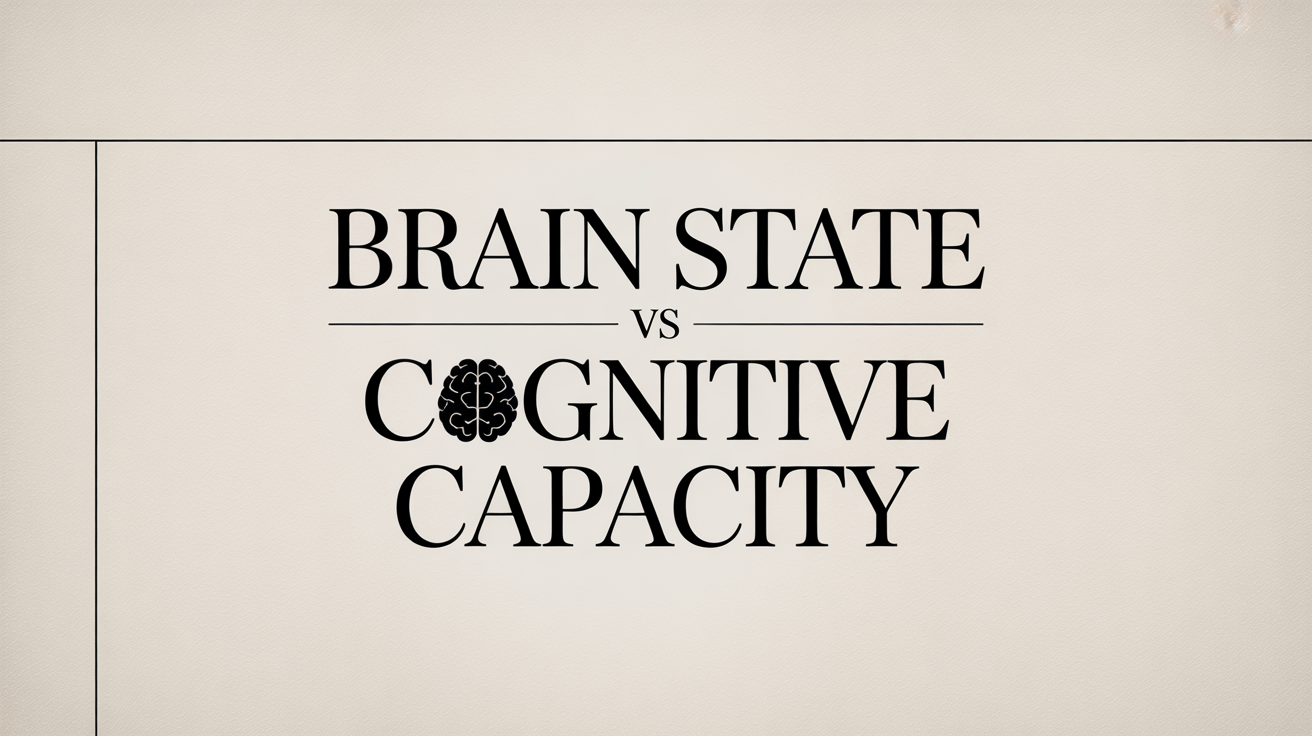
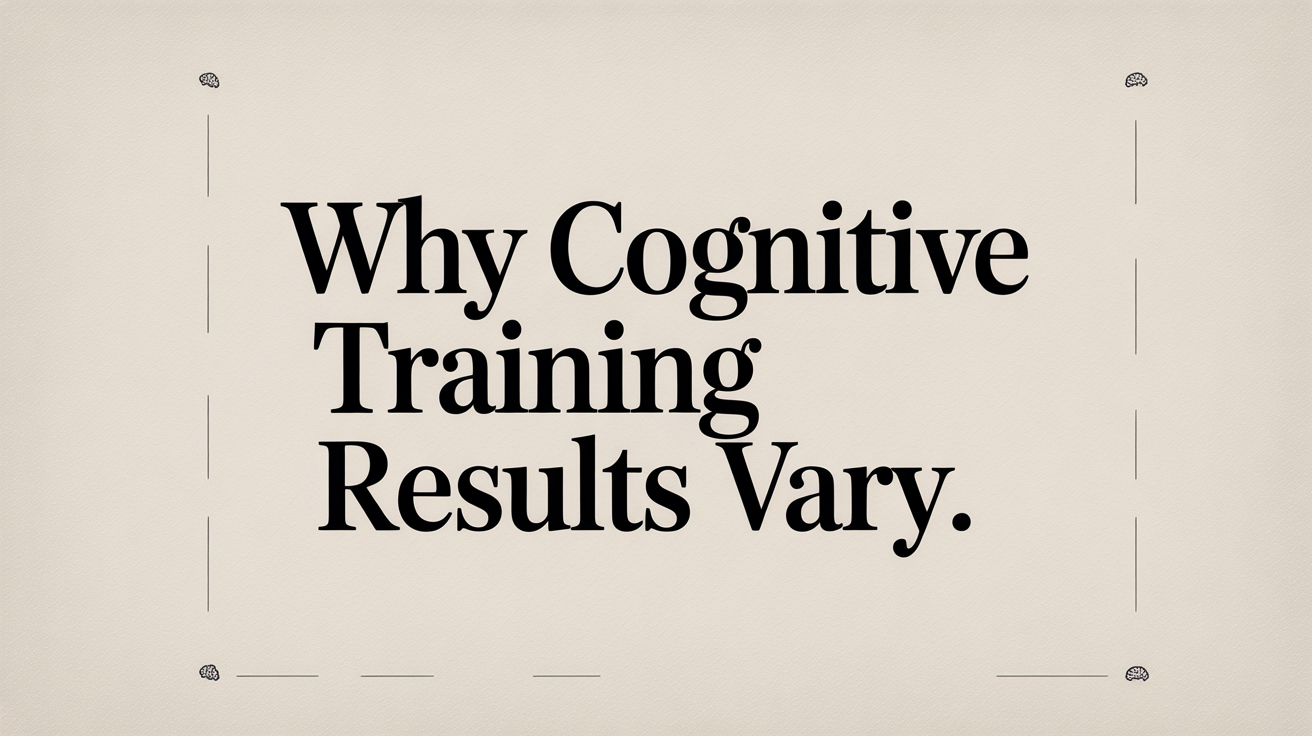
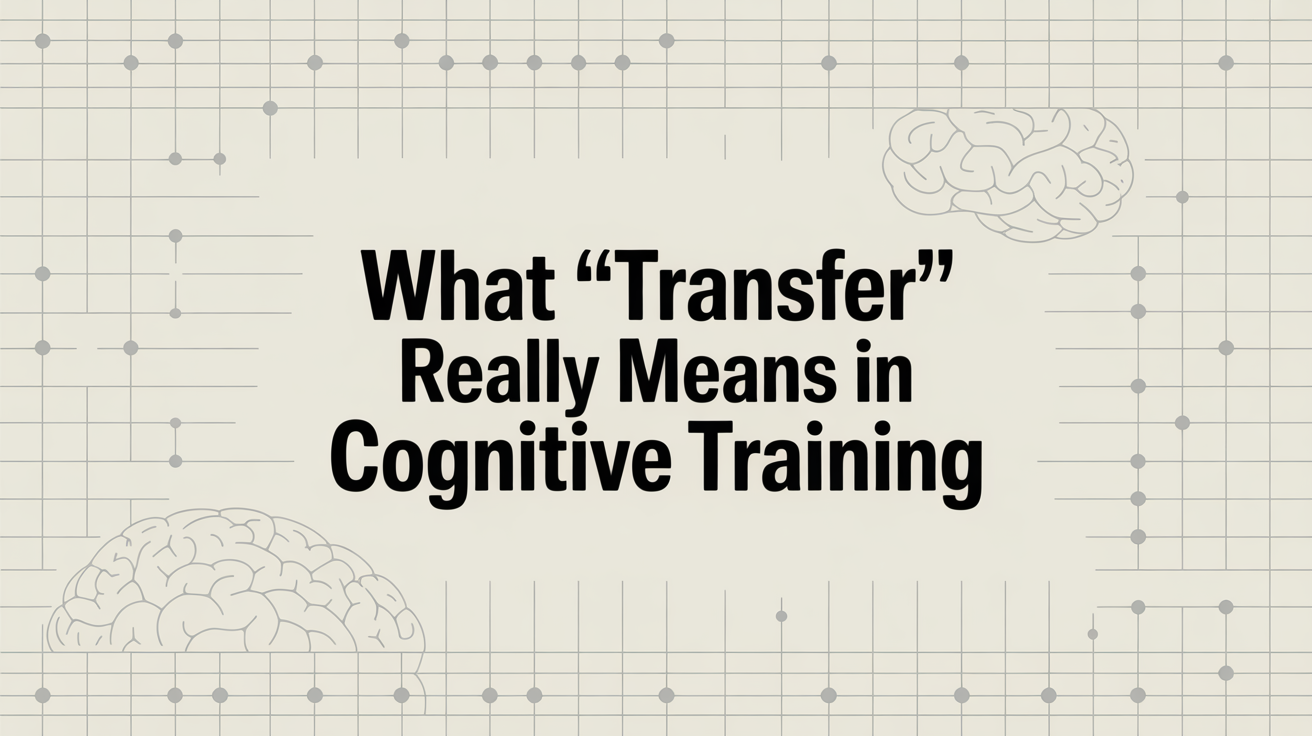




Welcome to the Research and Strategy Services at in today's fast-paced.

Learn about Marc Van Loken's growing mission for brain health advocacy with Marvalous Health.

Understand the unique challenges of gifted ADHD kids and strategies to help them find balance.

Learn about two pioneering centers led by Dr. Kakavas that integrate neuroscience, biomechanics, and elite rehabilitation methods.
.png)